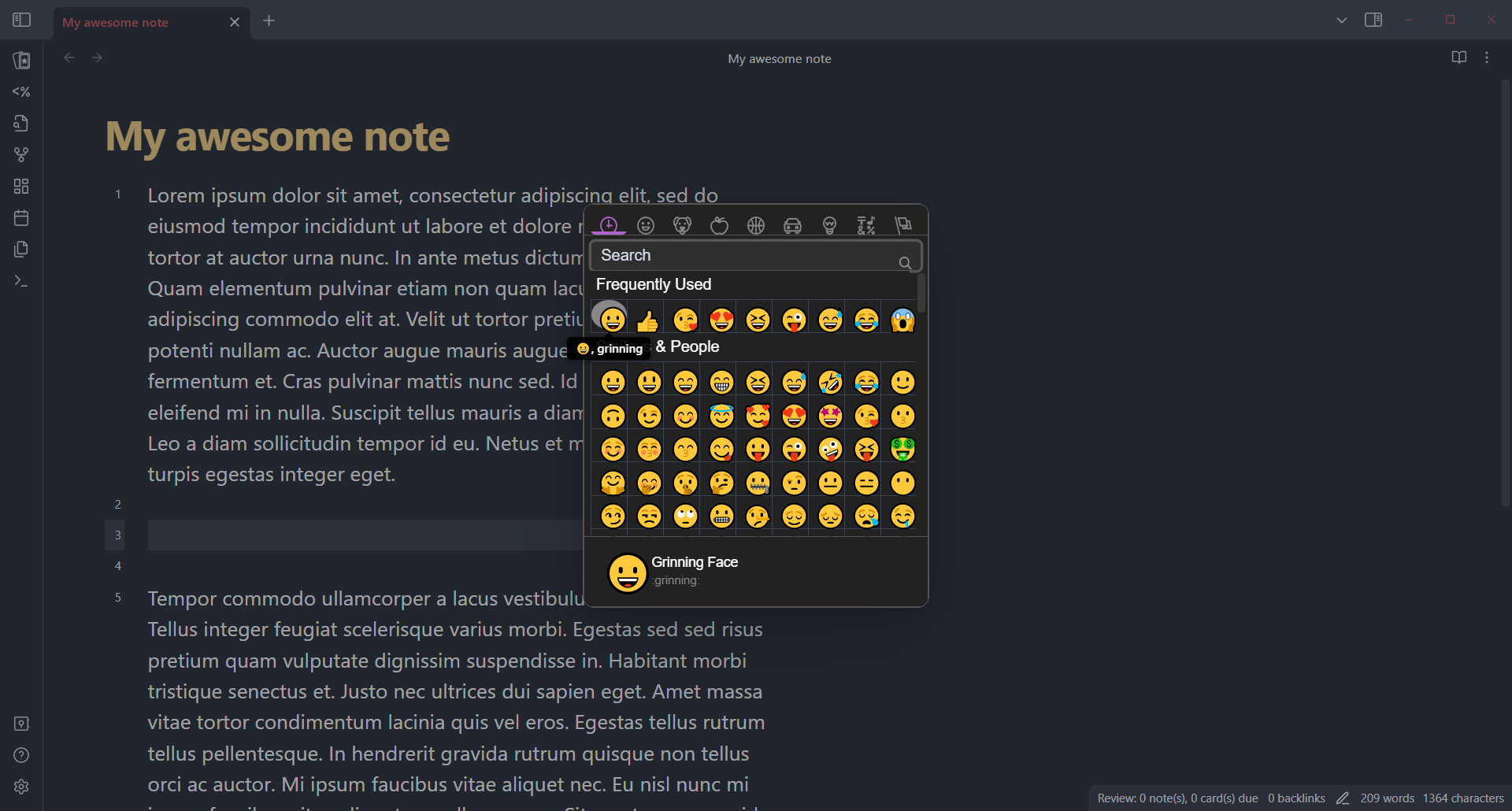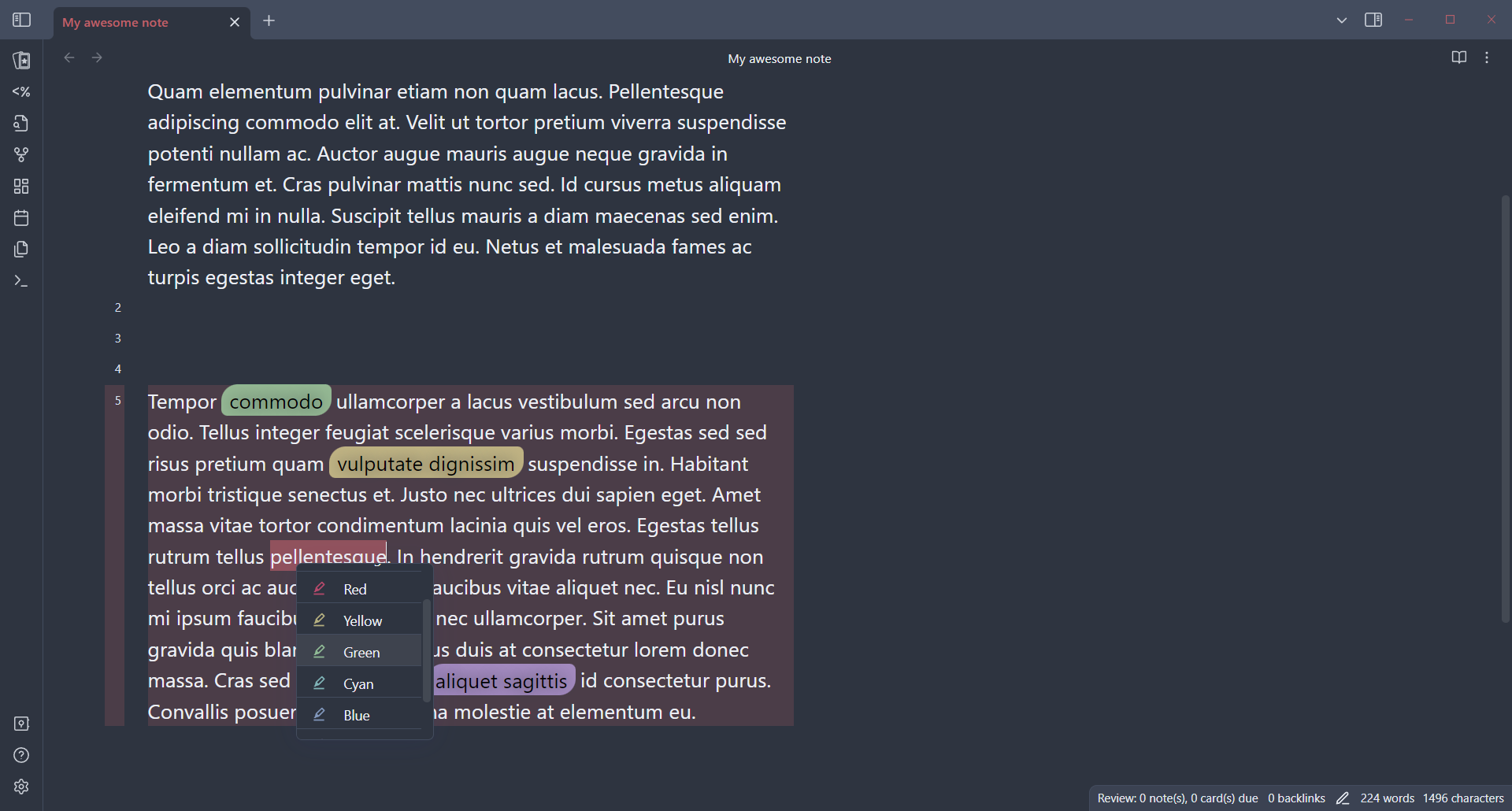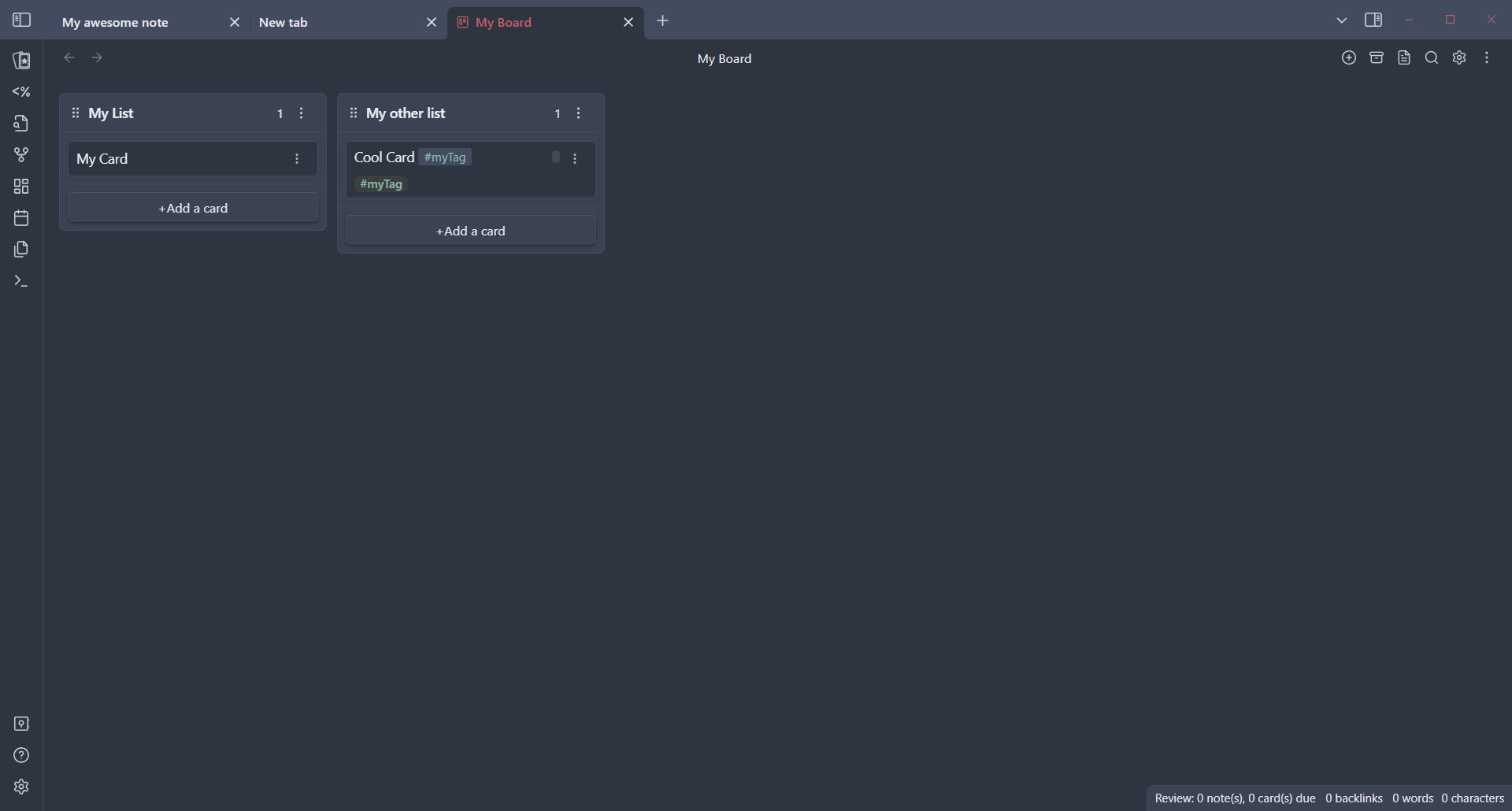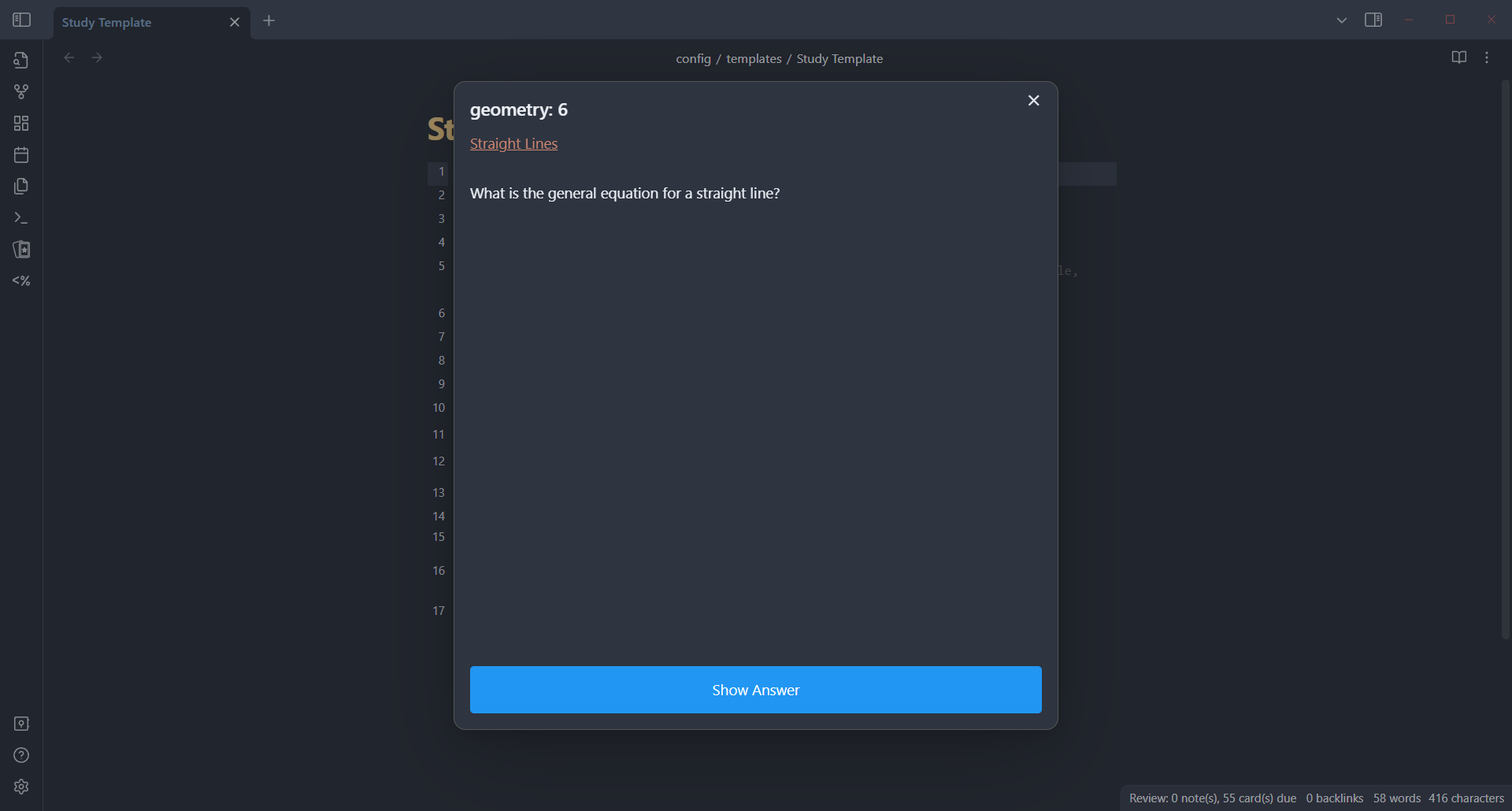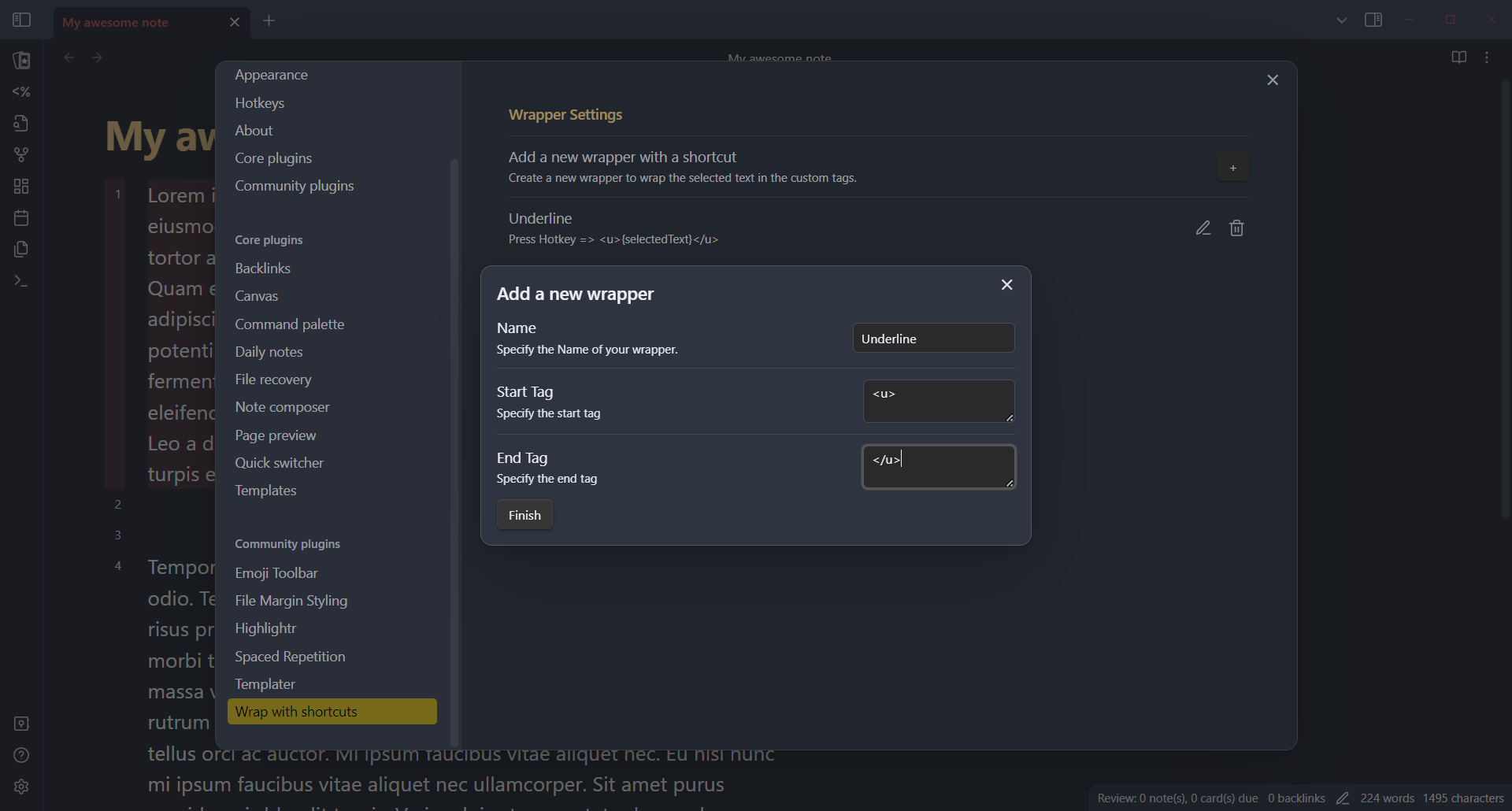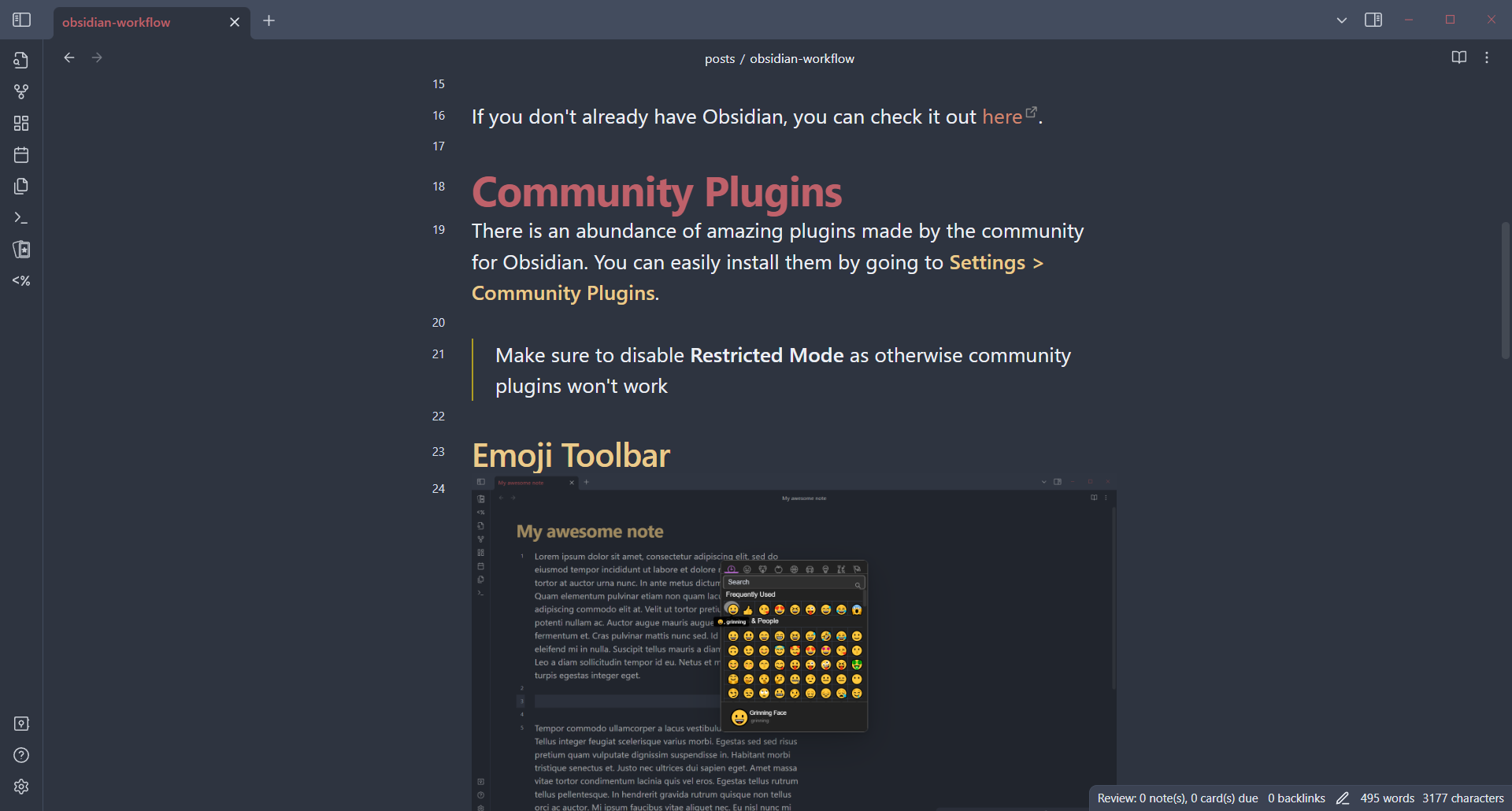Obsidian Workflow
6/30/2023
A list of plugins I use in Obsidian
I spend a lot of time using Obsidian in my life; I use it for making revision notes, planning projects, and writing these blog posts! Obsidian has an amazing plugin feature, which allows for full control over customizing the app to your heart's content. This post serves as a reference for all the plugins, themes, and settings I use - I've even included a bonus set of config files at the end of this post, which contains all of the plugins mentioned in this post.
If you don't already have Obsidian, you can check it out here.
Table of Contents
Community Plugins
There is an abundance of amazing plugins made by the community for Obsidian. You can easily install them by going to Settings > Community Plugins.
Make sure to disable Restricted Mode as otherwise community plugins won't work
Emoji Toolbar
Emoji Toolbar is a handy plugin which allows you to insert emojis into your notes with the press of a hotkey. It also has a nifty search bar for locating specific emojis quickly, and also allows you to choose the skin colour of your emojis.
Highlightr
Highlightr is a really neat plugin that I wish I had known about sooner. The plugin makes highlighting text extremely easy, and has a very robust system for customising the style of the highlighter.
Kanban
Kanban is a useful plugin to have when planning projects. Featuring a fully fledged UI system, this plugin allows you to easily create Kanban boards with lists and cards.
Spaced Repetition
Spaced Repetition is a must-have plugin for making revision notes. Based on the space repetition technique, this plugin allows you to create flashcards and decks from your notes in a similar way to other popular flashcard apps, such as Anki.
Templater
Templater is a very useful plugin which helps to automate the creation of notes through the use of templates. This allows for effortless note writing, as you can easily re-use the same format and structure across all of your notes, without needing to copy and paste every time.
Wrap with shortcuts
Wrap with shortcuts is another time-saving plugin, which allows you to "wrap" html tags around text with a simple keyboard shortcut. This makes it much easier to underline text, and improves the writing experience on mobile.
Other plugins
These plugins aren't available from the community plugins menu on Obsidian. They may require additional steps in order to install them.
File Margin Styling

File Margin Styling is a small plugin which makes it easier to customize the margin of your notes for both reading and viewing modes.
Appearance
While the default theme for Obsidian is already quite good, you may want to install themes to make the UI a little easier on the eyes. Themes can be installed by going to Settings > Appearance.
Obsidian Nord
Obsidian Nord is the main theme that I use for Obsidian. Based on the Nord theme colour palette, the theme has both a light and dark mode, depending on your preference.
Bonus: Obsidian config files
As promised, my Obsidian config files are available to download from here.
Last updated: 9/1/2023